Core Module: Difference between revisions
| Line 12: | Line 12: | ||
The RTC frame features lateral extrusions with 16 mm spacing so that it can be clipped to a robot body with matching 16 mm grabbers. | The RTC frame features lateral extrusions with 16 mm spacing so that it can be clipped to a robot body with matching 16 mm grabbers. | ||
<br /> | <br /> | ||
The initial prototype used a Raspberry Pi | The initial prototype used a [[Raspberry Pi]] board as RTC. The current prototype is using a [[Nvidia_Jetson | Jetson Nano]] board. | ||
<br /> | <br /> | ||
==== Raspberry Pi ==== | ==== Raspberry Pi ==== | ||
Revision as of 2019-07-22T13:10:52
Introduction
The Core module is a combination of an RTC with a camera, attached to a rigid frame that, in turn, attaches to a robot body. The Core module is meant to be a easily replaceable part of a robot.
The design of the Core module is openly available on GitHub.
Hardware
The Core hardware consists of an RTC, a frame that the RTC is attached to, a camera bridge that attaches to the RTC frame, a camera enclosure that attaches to the camera bridge, and a camera inside the enclosure and electrically connected to the RTC. All parts are designed for 3D printing.
The RTC frame features lateral extrusions with 16 mm spacing so that it can be clipped to a robot body with matching 16 mm grabbers.
The initial prototype used a Raspberry Pi board as RTC. The current prototype is using a Jetson Nano board.
Raspberry Pi
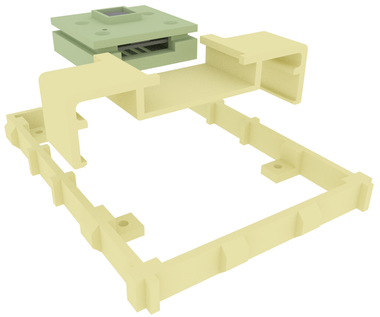
|

|
Jetson Nano
Software
The Core software is an abstraction layer on top of which robot-specific task control routines will be running. The Core software will hide implementation details related to evaluating sensor data and communicating with the RSA. Sensor data includes input from the camera. The Core software will therefore provide high-level functions for computer vision as well as high-level functions for making sense of various measurement data.
Raspberry Pi
Package Dependencies
On Raspbian you need to install the following repository packages: Core uses wiringPi to access the SPI pins on the Raspberry Pi in order to communicate with the RSA. To install wiringPi, type
sudo apt install wiringpi
Other Software
On Raspberry Pi (version 3), Core uses the userland libraries libmmal_core.so, libmmal_util.so, libmmal_vc_client.so, libvcos.so, libbcm_host.so to access the camera. Download the userland source code and build the libraries as follows:
sudo apt install git cmake git clone https://github.com/raspberrypi/userland.git cd userland ./buildme
This will automatically install the userland framework and code examples to /opt/vc.
The Core software layer will also be providing the functions that are used in multiple robot models. For example, an interface for running a previously-trained, predictive neural network, like FishNet.
Jetson Nano
Package Dependencies
sudo apt install apt-utils ssh openssh-server tmux
Electrical RTC Connections
Data
- The RTC communicates with the RSA in the robot body via the SPI standard.
- The RTC connects to the camera either over USB or over the CSI-2 port found both on Raspberry Pi and on Jetson Nano.
Power
Power is supplied to the RTC by the robot body. Typically, the RSA controls the power line, and the camera is powered by the RTC.
